I remember seeing someone a while ago on here mention a way to download and save videos from youtube...
I would really like to do this as I have 2 vids on my account that I have just done myself with webcam and stored privately, but I cant show them to anyone wihout giving my account details basically
Its meant to allow anyone I add as a friend up to 25 people, (and then tick the box to give them permission to view it) to be able to see.... but its not working! So if I can download and save it somehow then I can send it to them via sendspace....
if anyone knows how can you either pm me or say on here? ta very much in advance
CC xxxx
youtube help....
Previous topicNext topic11 posts
• Page 1 of 1
youtube help....
Sessions https://candycustard.com WAM instructions https://wamstructions.com
-

Candy Custard - Posts: 1218 [ View ]
- Joined: 21 Jan 2008, 03:11
- Location: Custard Towers, UK
Maybe Of Help
I use Internet explorer v8 and have real player v11 on my PC, when I mouse over a clip on youtube it comes up with a prompt to download the clip direct to my PC, it works really well, you can then do with the clip what you like
I also think that there is some freeware you can search for on the web that allows you to do this by entering in the clip details
The former method however works like a dream so I would suggest that, I think realplayer is better than media player as well
Techno bable over ....... and out !
Hope this helps CC
VPB
I also think that there is some freeware you can search for on the web that allows you to do this by entering in the clip details
The former method however works like a dream so I would suggest that, I think realplayer is better than media player as well
Techno bable over ....... and out !
Hope this helps CC
VPB
The easiest way I've found is to go to www.savetube.com
Paste the URL into the box
Click GO
Press the download box at the bottom the the screen (it's in green)
When you save the file, rename it to whatever you want and add .FLV to the end of the file name.
Let it download.
Enjoy!
Paste the URL into the box
Click GO
Press the download box at the bottom the the screen (it's in green)
When you save the file, rename it to whatever you want and add .FLV to the end of the file name.
Let it download.
Enjoy!
Or you can do the same with http://keepvid.com
However the video format it saves is quicktime mp4, and you get two links for high or low res versions of the video!
Cool!
However the video format it saves is quicktime mp4, and you get two links for high or low res versions of the video!
Cool!
-
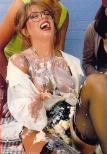
whiteblouse - Posts: 13 [ View ]
- Joined: 18 Sep 2007, 13:24
Hi Candy,
I have found my software on www.need4video.com
On that site you can download Need4YouTubeDownload for free. It works well for me.
You have downloaded a flv file then. I also you use software to convert this file to a mpg or avi file:
http://www.pazera-software.com/products ... converter/
Now you can shose which software to use
Erik
I have found my software on www.need4video.com
On that site you can download Need4YouTubeDownload for free. It works well for me.
You have downloaded a flv file then. I also you use software to convert this file to a mpg or avi file:
http://www.pazera-software.com/products ... converter/
Now you can shose which software to use
Erik
One life, live it!
- moddermonster
- Posts: 39 [ View ]
- Joined: 17 Apr 2007, 20:35
- Location: Belgium
The Don wrote:The easiest way I've found is to go to www.savetube.com
Paste the URL into the box
Click GO
Press the download box at the bottom the the screen (it's in green)
When you save the file, rename it to whatever you want and add .FLV to the end of the file name.
Let it download.
Enjoy!
What can you use to play a file with the .flv extension? I can DL the videos with that extension, but could never find a player.
-

MessyGuyNC - Posts: 85 [ View ]
- Joined: 22 Jun 2007, 23:13
- Location: Central North Carolina, USA
MessyGuyNC wrote:What can you use to play a file with the .flv extension? I can DL the videos with that extension, but could never find a player.
Videolan player can do a good job - and does practically every other form of video too (WMV, MOV, etc).
http://www.videolan.org/vlc/
Mac & PC, Linux too.
Henry
-

HenryWilcox - Posts: 190 [ View ]
- Joined: 24 Apr 2006, 18:41
- Location: Surrey, UK
Richard wrote:I find Videolan a bit of a hooligan program which tries to hijack files already allocated to other players, wmv, mov, divx, etc. I prefer 'Any flv player', - honest, that's what it is called!
True it will try and take over other files too, but I don't mind, it's my primary player now
If I remember there's an option in installation to tell it not to, but it's not obvious.
Henry
-

HenryWilcox - Posts: 190 [ View ]
- Joined: 24 Apr 2006, 18:41
- Location: Surrey, UK
For Windows users I recommend FLV Player or Media Player Classic as media players for FLV files, they are clean and easy to use.




11 posts
• Page 1 of 1
Who is online
Users browsing this forum: Google [Bot] and 0 guests